
How to Make a Hip Hop Beat in Studio
Hip Hop is consistently dominating the charts. Here are 7 steps to help create a fire Hip Hop beat of your own, in the vibe of Boom Bap, like Mac Miller, Nas or Pete Rock.
To get started, download Serato Studio and the free Hip Hop Starter Pack and relive that iconic 90s Hip Hop sound with loops, snappy drums, warm 808s, and soulful keys.
Start with the drums
Boom Bap beats sit around 95BPM, so set your tempo as such. The ‘Live Break’ kit that comes with Serato Studio is perfect for this. Select the ‘Make Beats’ button to generate a beat in the genre you want. Add/remove notes until you’re happy with it. Finally, add a bit of swing and vary the note velocity to give the feel of a real, human drummer.
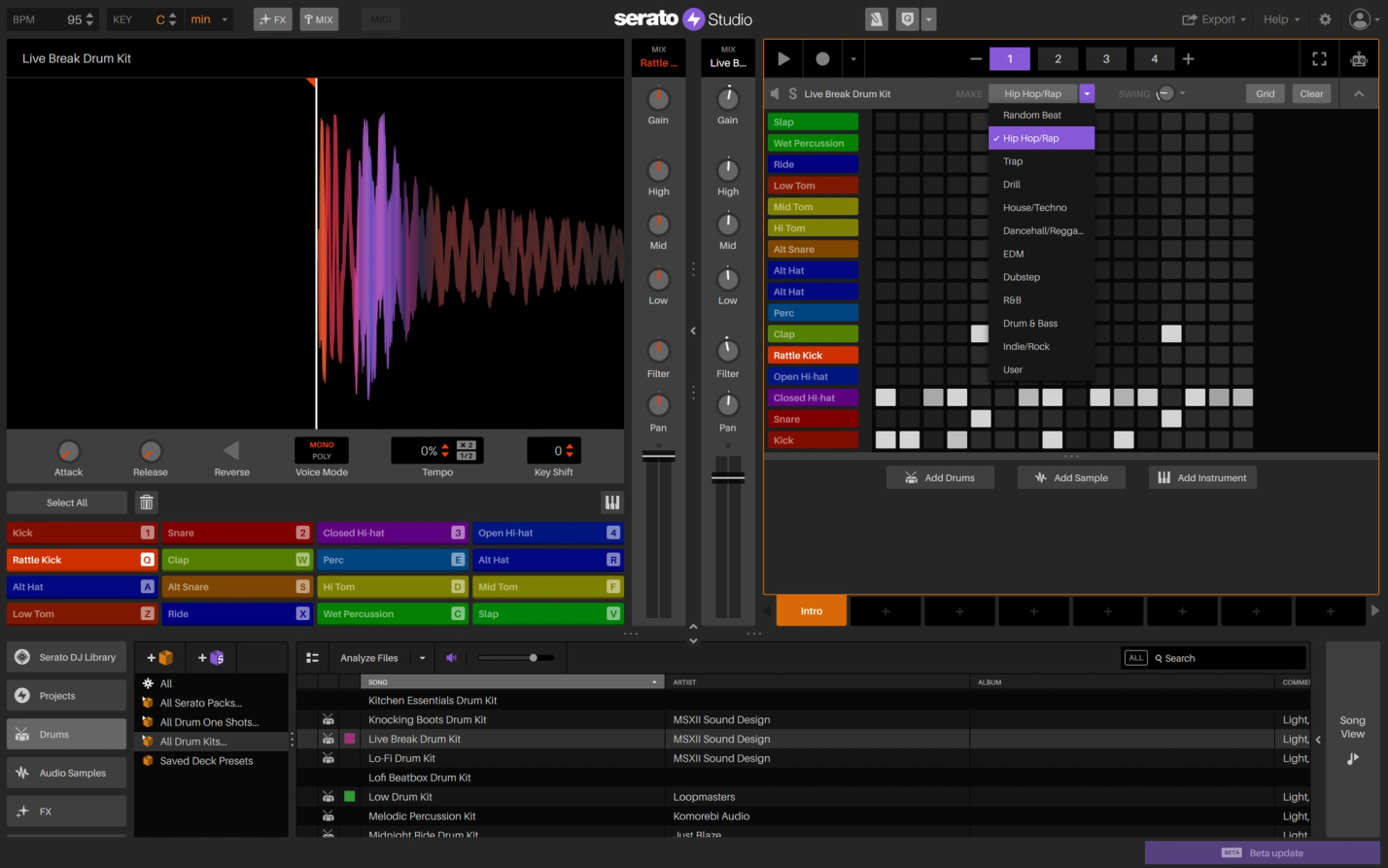
Add a sample
There’s a ton of free sample loops that come with Serato Studio. Pick one you like. When you drag it into the deck, cue points will automatically appear on various regions of the audio. You can the keys on your computer to play them. Get a pattern going that you’re vibing, and when you’re ready: hit record and lay it down.
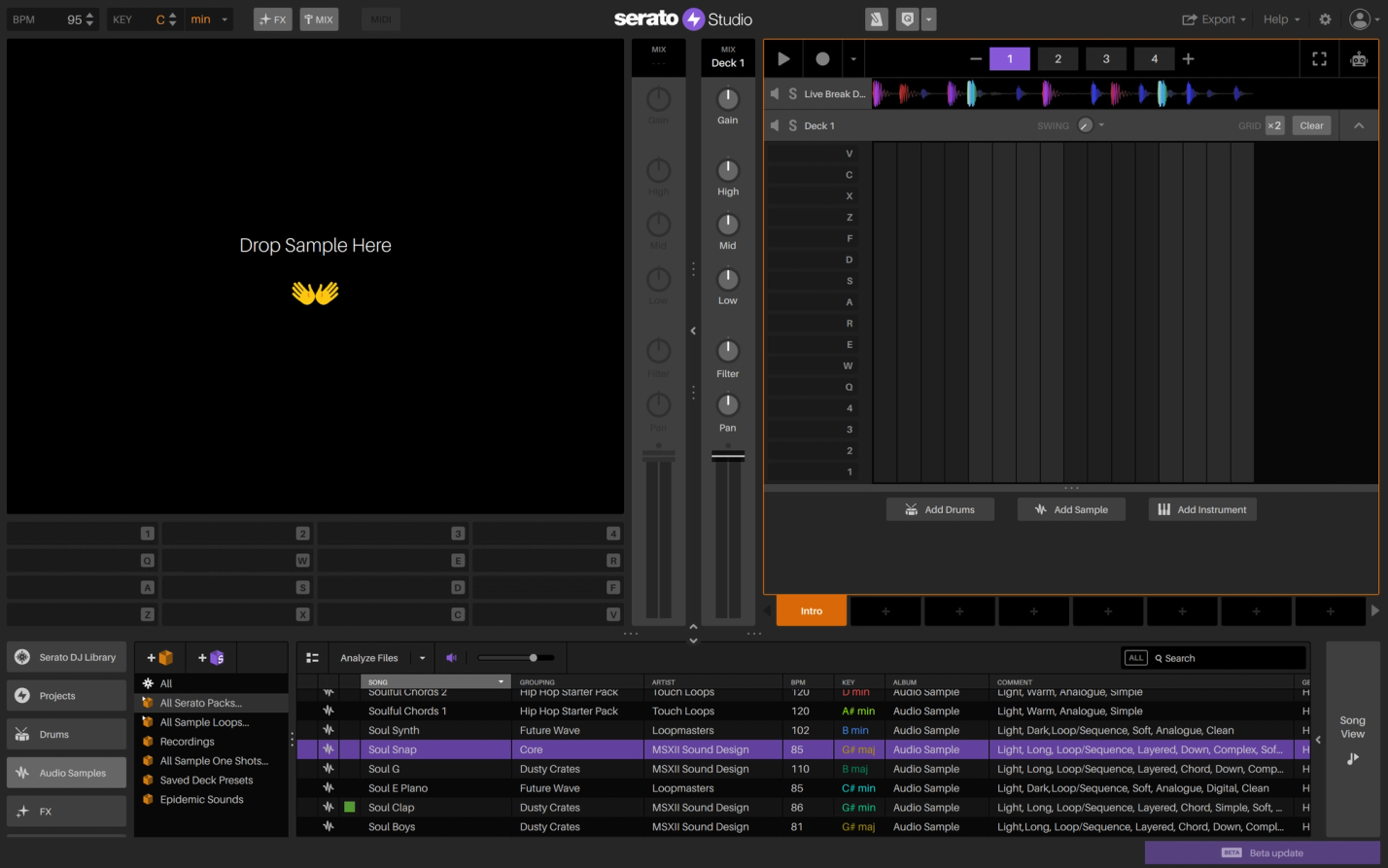
Add FX
Adding FX to your sample will help shape its sound and give it some flavour. Try out the Limiter Squeezer, Dry Reverb and Hard Sidechain. Adjust the levels on each until you’re happy. There are no hard and fast rules—as long as it sounds good to you.

Add an instrument
Serato Studio also comes with loads of instruments for free, like basslines, strings and keys. String-based instruments and plucking keys are great for Boom Bap — try out adding some in. The ‘Rhythm Guitar’ instrument is a great choice if you’re unsure which to pick.

Structure your beat
You’ll now have a nice loop to use as a foundation. Copy over the scenes, label them as your verse, chorus or whatever you need, Add/remove instruments from these new scenes so they can be brought in later on in the track to bring suspense and tension.
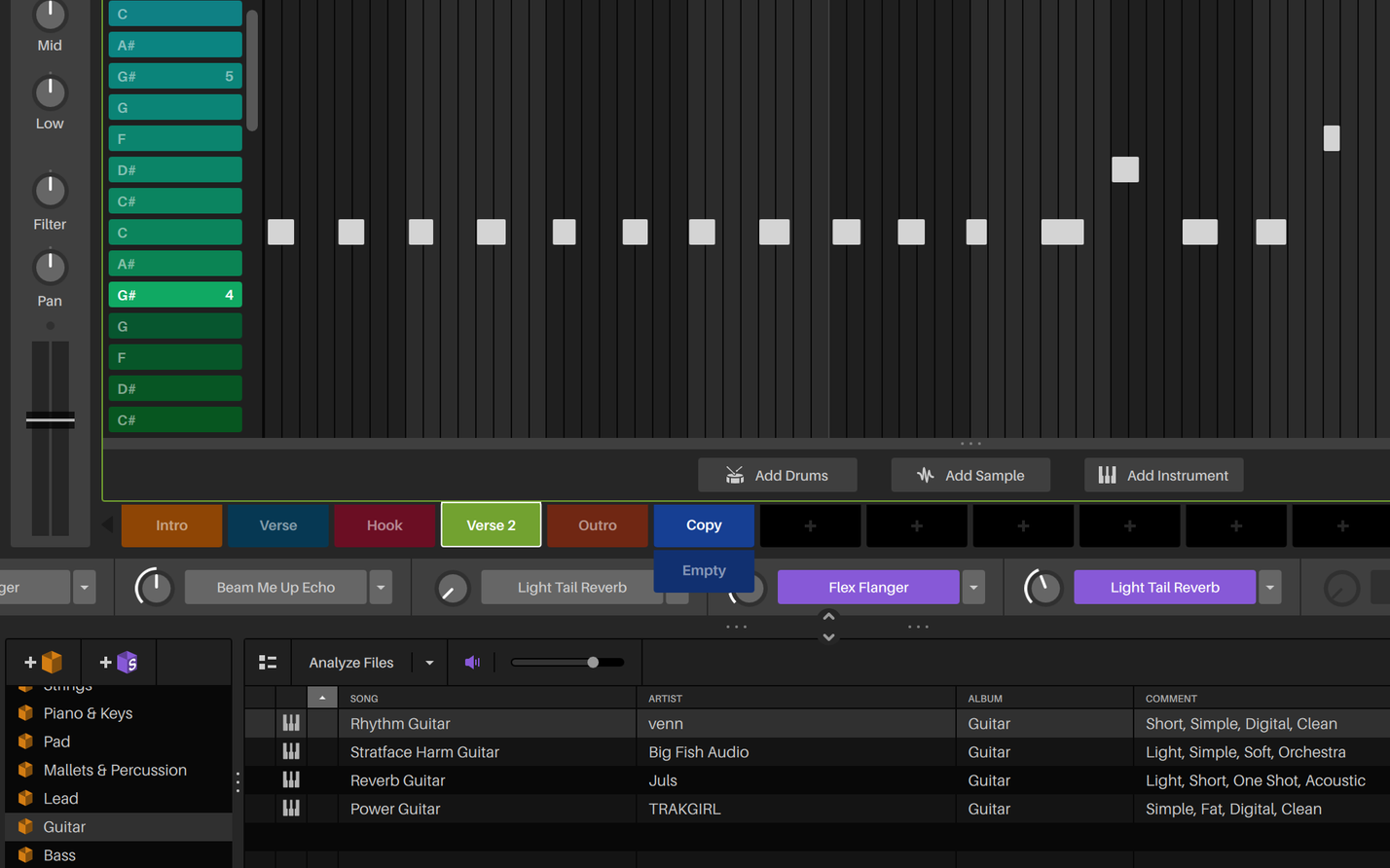
Arrange it
Now you’ve got your individual parts, you can piece them together. A basic structure for Boom Bap is: Intro, Verse, Chorus, Verse, Chorus, Outro. Try arranging your beat as such in the Master View.
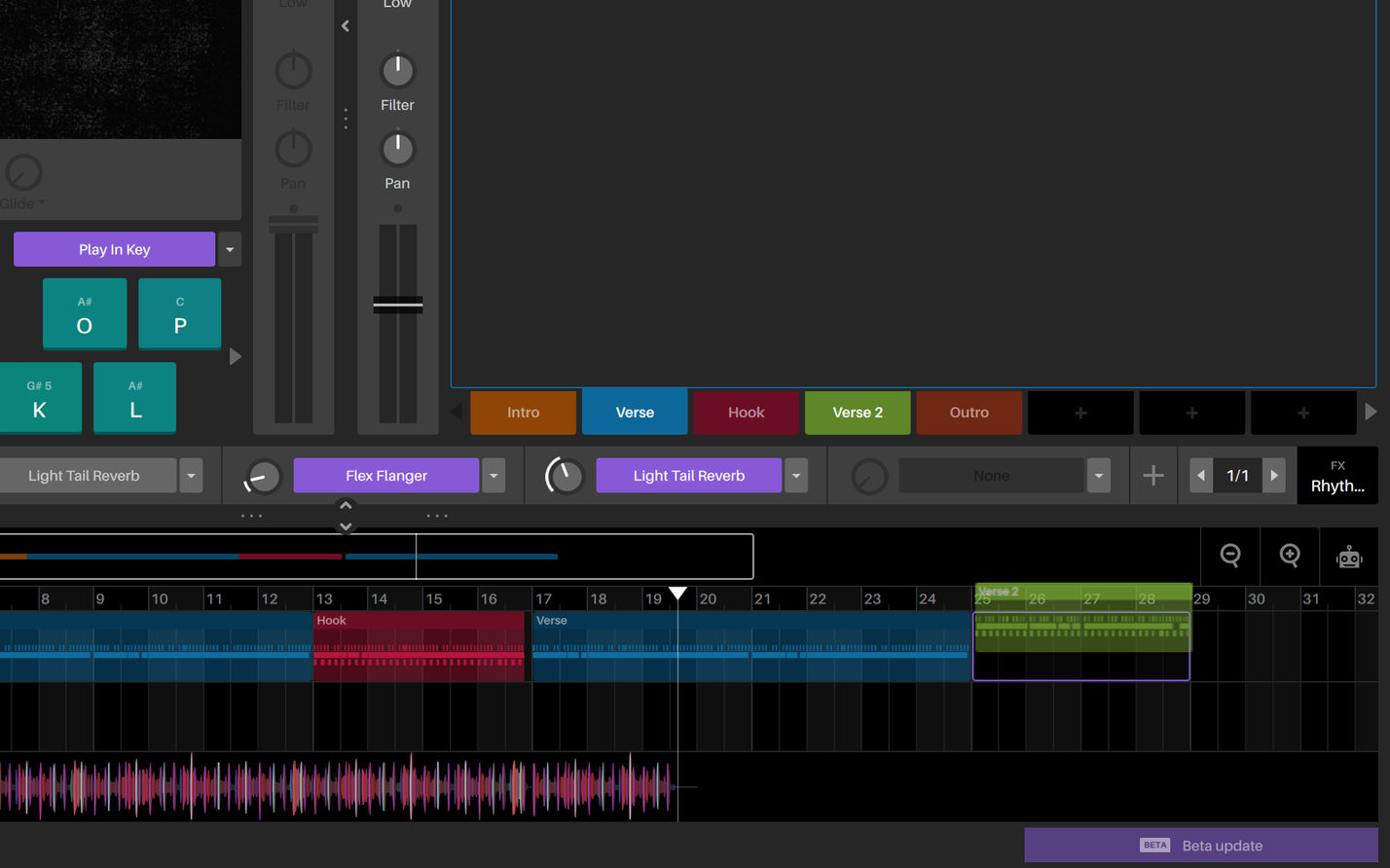
Master it
Give it one last polish — mastering is all about making your track sounds balance and getting all the different elements to sit harmoniously together. Adding Mastering FX like Brightener EQ, Master Compressor and Limiter will help make your track sound more full and professional. Nice one, you’ve got yourself a Boom Bap track.
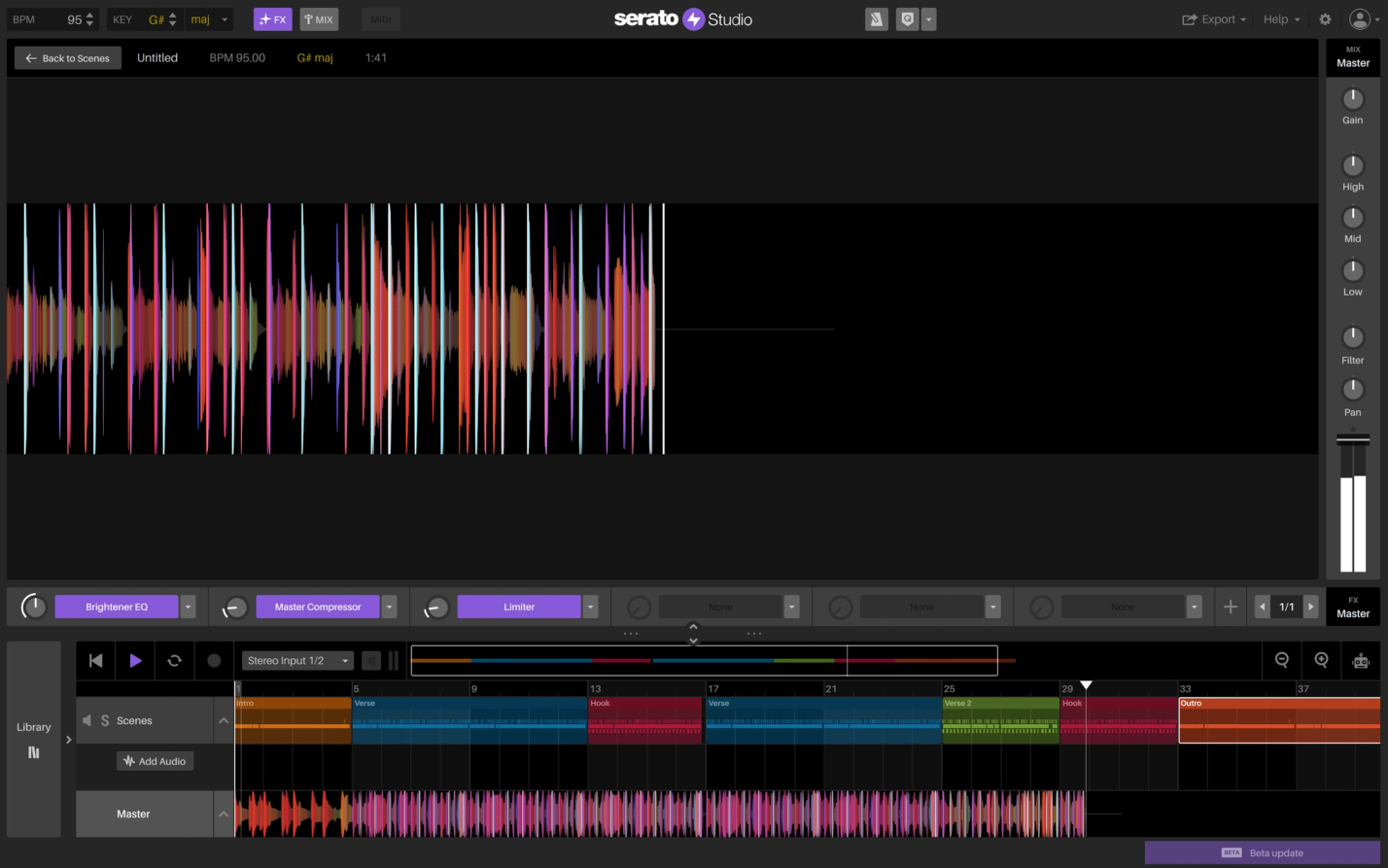
Watch the Tutorial
If you need a more in-depth tutorial on how to make a Hip Hop Beat, OP’s your guy. Watch the video.

Continue Your Learning Journey
Keep up the momentum! Learn how to make a Trap, House or Lo-fi beat with the tutorials below, or view all and take your pick.


