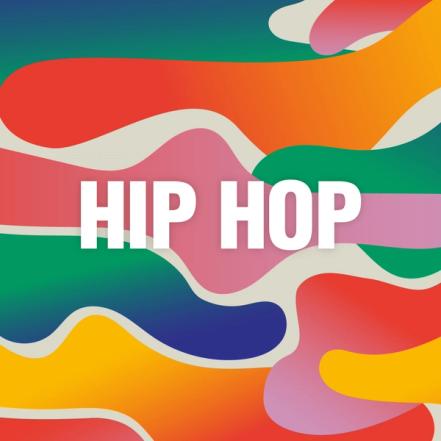How to Make a Lo-fi Hip Hop Beat in Studio
Lo-fi Hip Hop has moved straight to the front of everyone’s screens with the YouTube movement of “24/7 Lo-fi Hip Hop beats to chill/study/relax to”. These 5 steps will show you how to make a Lo-fi Hip Hop beat.
To get started, download Serato Studio and the free STLNDRMS Starter Pack. Atlanta beat lord, STLNDRMS, delivers his iconic drum style to Serato Studio using sounds from his ‘Slappy Drums’ series, and some. Get down with the Controllerise sound.
Start with some retro keys
It’s all about nostalgia—start with some chilled out sounds to create your main loop. You can select a sample you like, or create chords using a virtual instrument. Vintage keyboards are the best to use, so searching “vintage” in Serato Studio will turn out some great options—remember, old school is the best school.

Add a dusty drum beat
Add some drums in, keep the tempo slow and relaxed (70BPM-90BPM). Allow the drums to sound imperfect, experiment with some old school sounds you like. Serato Studio’s Core Pack has the perfect drum kits for Lo-fi.
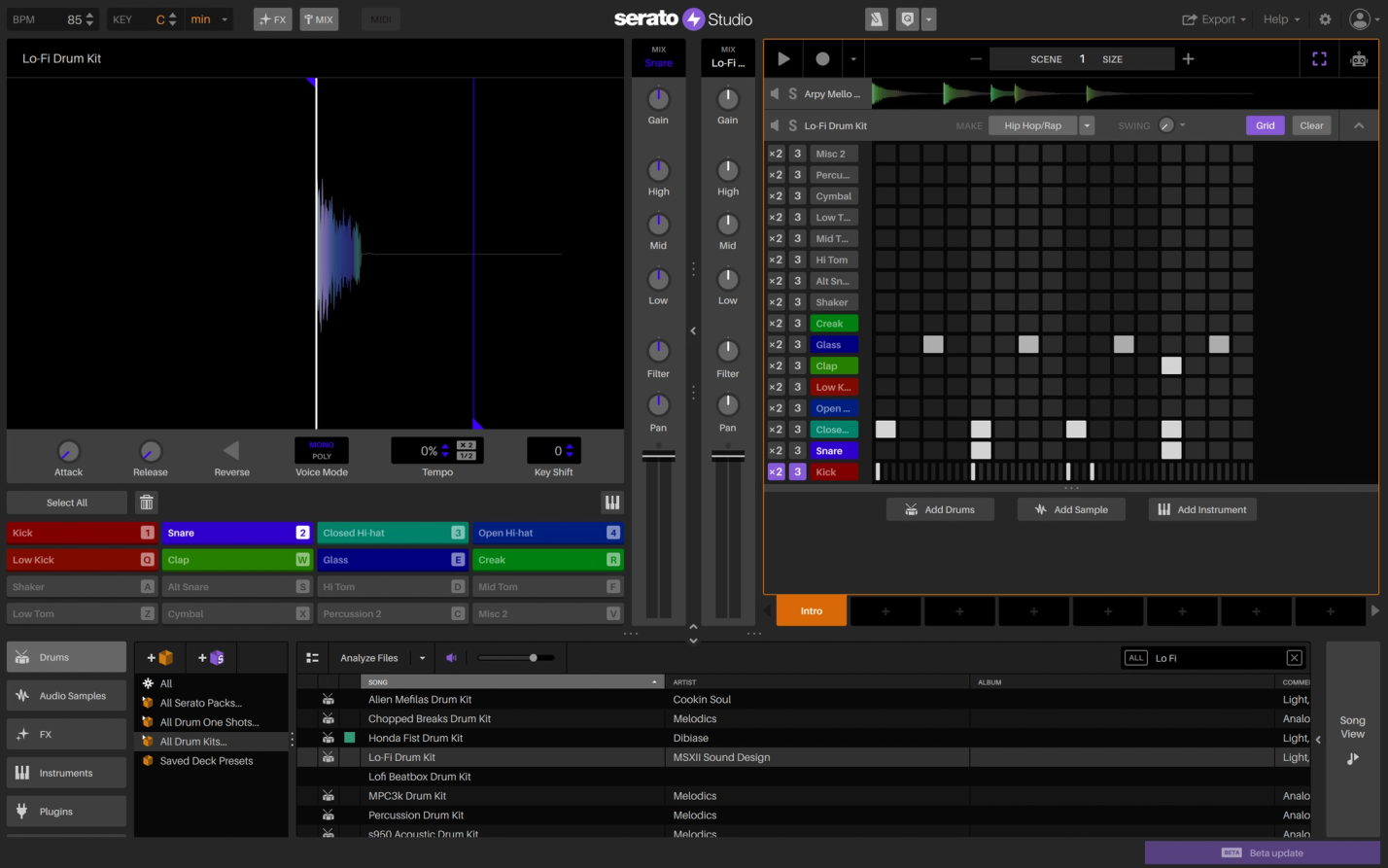
Throw down a bassline
Keep it mellow, keep it rhythmic. Add some bass in to complement your drum beat. Make sure you’re creating a bassline that’s conscious of your drum beat, and using the right sounds. The ‘Sat Bass’ in Serato Studio is a great option if you’re stuck.

Add FX and samples
This is the fun part. Play around with any cool FX you have and slot them in where you think they best fit. If you’re stuck, try the ‘Lo-fi Crush’ or ‘Light Sizzle Crusher’ FX in Serato Studio. For samples, crackling fire or vinyl scratching are the vibe you want to go for.

Mix it
A good mix is all about how it sounds to you—you are the judge. Make sure all your channels are sitting at a similar level and no one element is too overpowering. If one channel is too intense, you can use a limiter to restrict it being too loud. Similarly, using EQ and FX can take out the sharpness to some of your sounds. You want the track to come across as one package, not multiple layers competing for attention.

Continue Your Learning Journey
Keep up the momentum! Learn how to make a Hip Hop, Trap, or House beat with the tutorials below, or view all and take your pick.