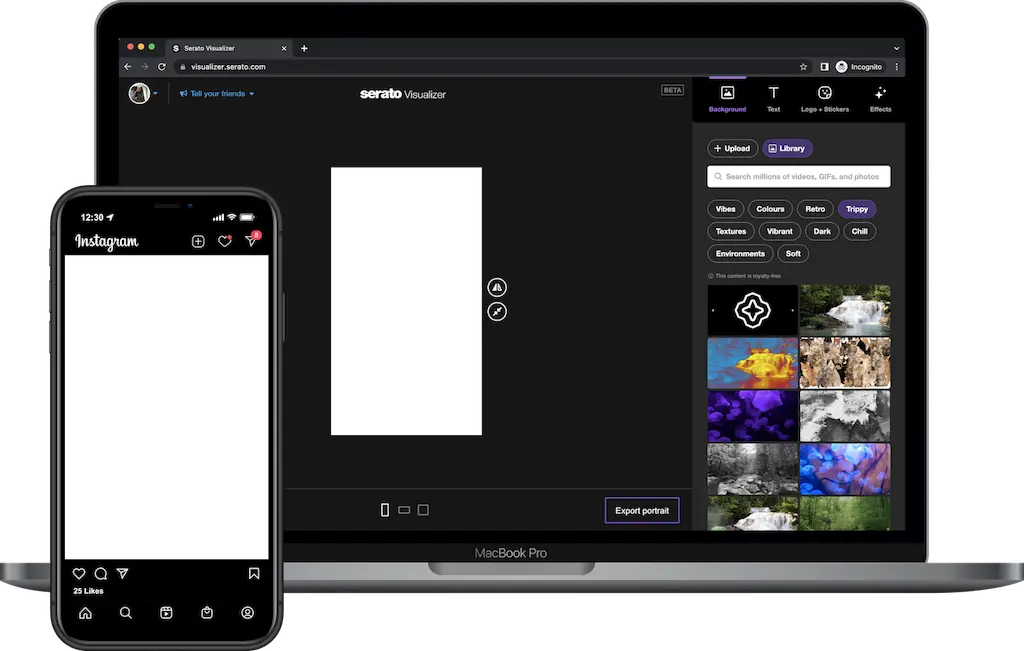

FAQs
Anyone aged 13+. All users will need a serato.com user account but these are free. Users without a serato.com user account will be prompted to sign up when they land in the app.
No. You can start using the app after you have logged into your Serato account.
There are no fees 
Any MP3 or WAV file. Up to 200 MB in size.
The length of the video is set by the length of your audio track.
The ‘Upload media’ button can be found in the background section. Click to upload your own background.
MP4, JPEG or PNG. Up to 100MB in size.
Use the fill/fit toggle (located to the right of the canvas).
PNG, JPEG or GIF. Up to 20MB in size.
You can add up to two effects to any layer.
Almost any layer can be enabled for an effect excluding duotone, where text is not available.
You can disable an effect for a layer in the effects control panel.
That depends on your device. CPU , Memory and GPU resources all contribute to the speed of the export.
There could be a number of reasons but most commonly:
- You’re on the wrong browser tab. Leave your browser tab open on the export page. Changing tabs slows the export down.
- You’ve got too many tabs open. Close all unnecessary tabs.
- You’ve got another application using your machine’s resources. Close all applications that use unnecessary resources.
- You’re on a version of Windows that has limited support for the video codec.
The video specification is:
- Container: MP4
- Video codec: H.264
- Audio codec: AAC
- Portrait: 1080 x 1920
- Landscape: 1920 x 1080
- Square: 1080 x 1080




