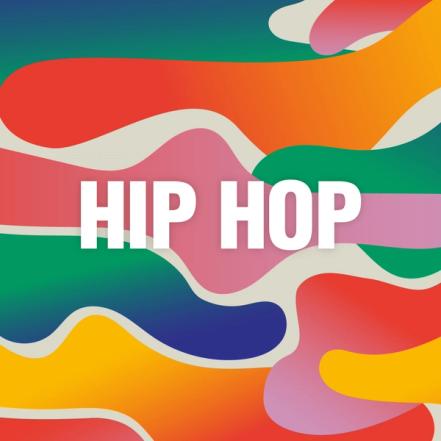How to Make a House Track in Studio
House has been a cornerstone of the dance music scene for decades. From Kenny Dope to Peggy Gou, House isn’t going anywhere. You could join the movement: follow these 8 steps below to create your own house track.
To get started, download Serato Studio and the free House Starter Pack. If you’re down with four to the floor, look no further. This is the perfect place to find groovy pianos, bouncy drums and funky basslines. It’s time to make some House.
Start with the drums
Typically House tracks are 120-130BPM, so we’ll go with 125. Choose a drum kit and use the ‘Make Beats’ function, selecting the genre as House. Once you’ve got a pattern you like, add or remove notes until you’re vibing it. From there, let’s give it a quick EQ—adding the ‘Hard Compressor’ and ‘Drum Reverb’ will provide some character and fill the empty space.
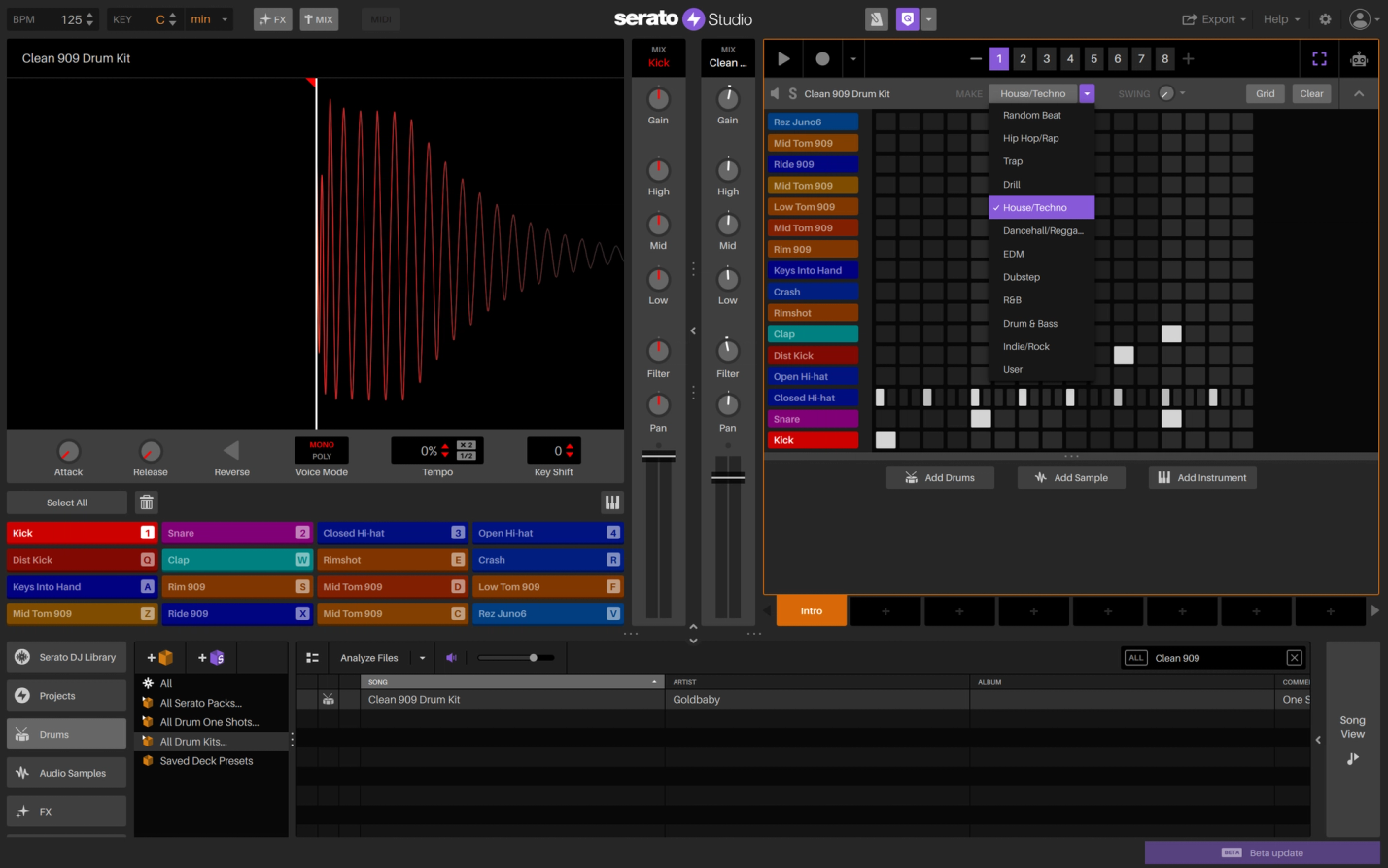
Add a sample
There’s a ton of free sample loops that come with Serato Studio. Pick one you like—we’re going to go with ‘Snap Soul’. When you drag it into the deck, cue points will automatically appear on various regions of the audio. You can use keys 1-8 on your computer to play them. Get a pattern going that you’re vibing, and when you’re ready: hit record and lay it down.
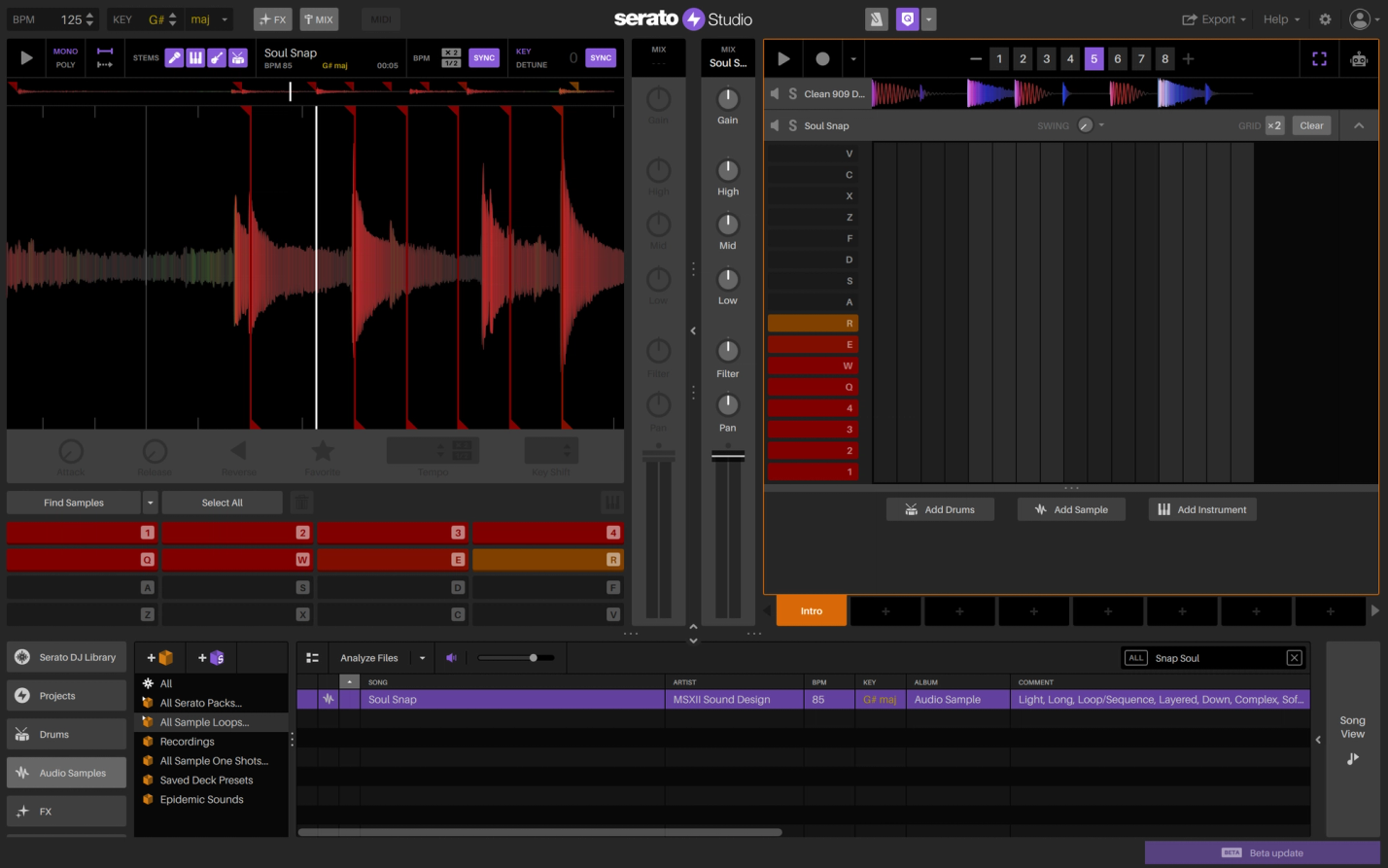
Add FX
Now that you’ve got your sequence recorded—add some reverb to widen the sound. Once you’ve done so, select sidechain in your FX panel and chain the sample to the kick drum. This will create a pumping effect that is popular in House music. After all that, add a limiter squeeze to make it a bit louder.
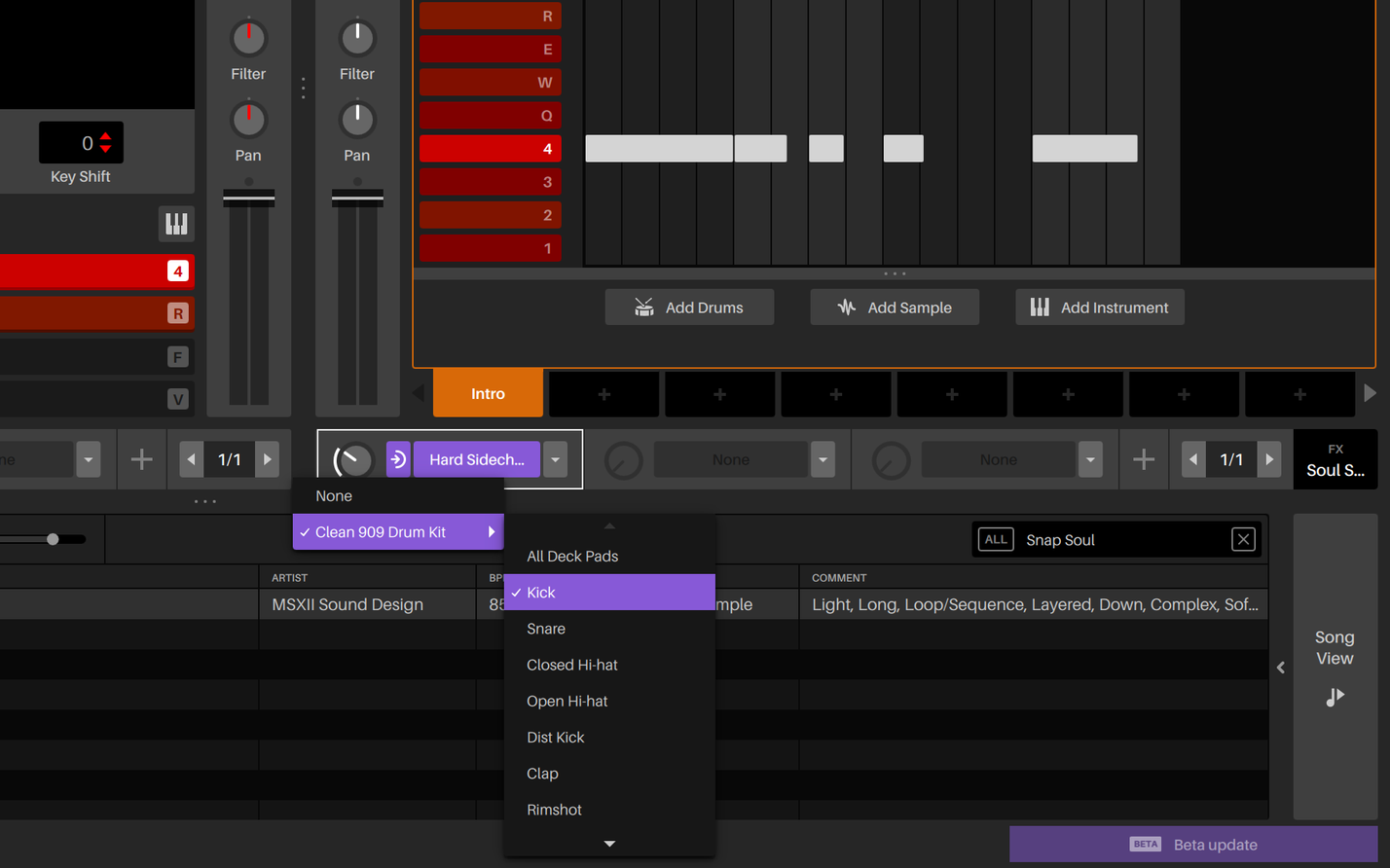
Add a synth
It’s time to add your synth line—we’re going to use the ‘Floating Points’ synth but Serato Studio has a ton for you to choose from. You can use the ‘Z’ and ‘X’ keys on your computer to change the octave. When you’re ready, hit record and lay it down. Add some FX at the end—we’re going with the ‘Phlex Phaser’ and ‘Beam Me Up Echo’, but FX is all about experimentation. Play around with some different ones.

Structure your track
You can now build your track around the loop you’ve got. Copy the scenes over and label as ‘intro’, ‘verse’ and ‘outro’. Rename the original scene you had as ‘chorus’—this is the biggest part of your track, so should be the main section. For the intro, leave only one instrument. For the verse, bring the drums in but hold the bass for the chorus.
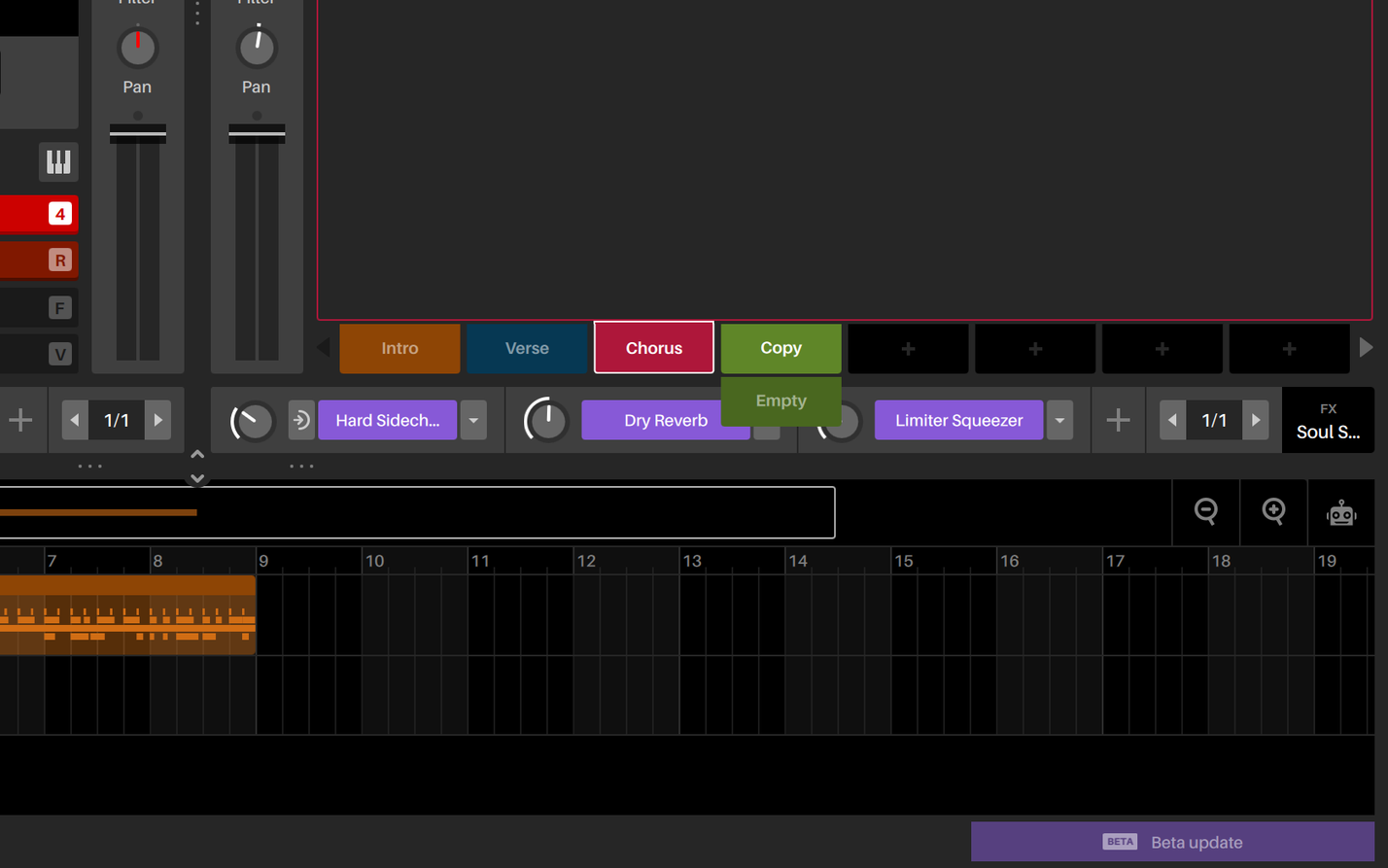
Using auto chords
Serato Studio has an amazing feature called ‘Auto Chords’, which creates full chords out of single notes played. This is a great way to densen the bigger section of your track and create warmth. Copy your ‘Chorus’ scene, and clear your synth line. You can now press single notes to create chords, bringing a whole dynamic to a new section that could be a post-chorus, bridge or outro.

Arrangement
Now it’s time to arrange your track—head to the Song View tab and structure your track in order. Try this if you’re unsure: Intro-Verse-Chorus-Verse-Chorus-Outro.
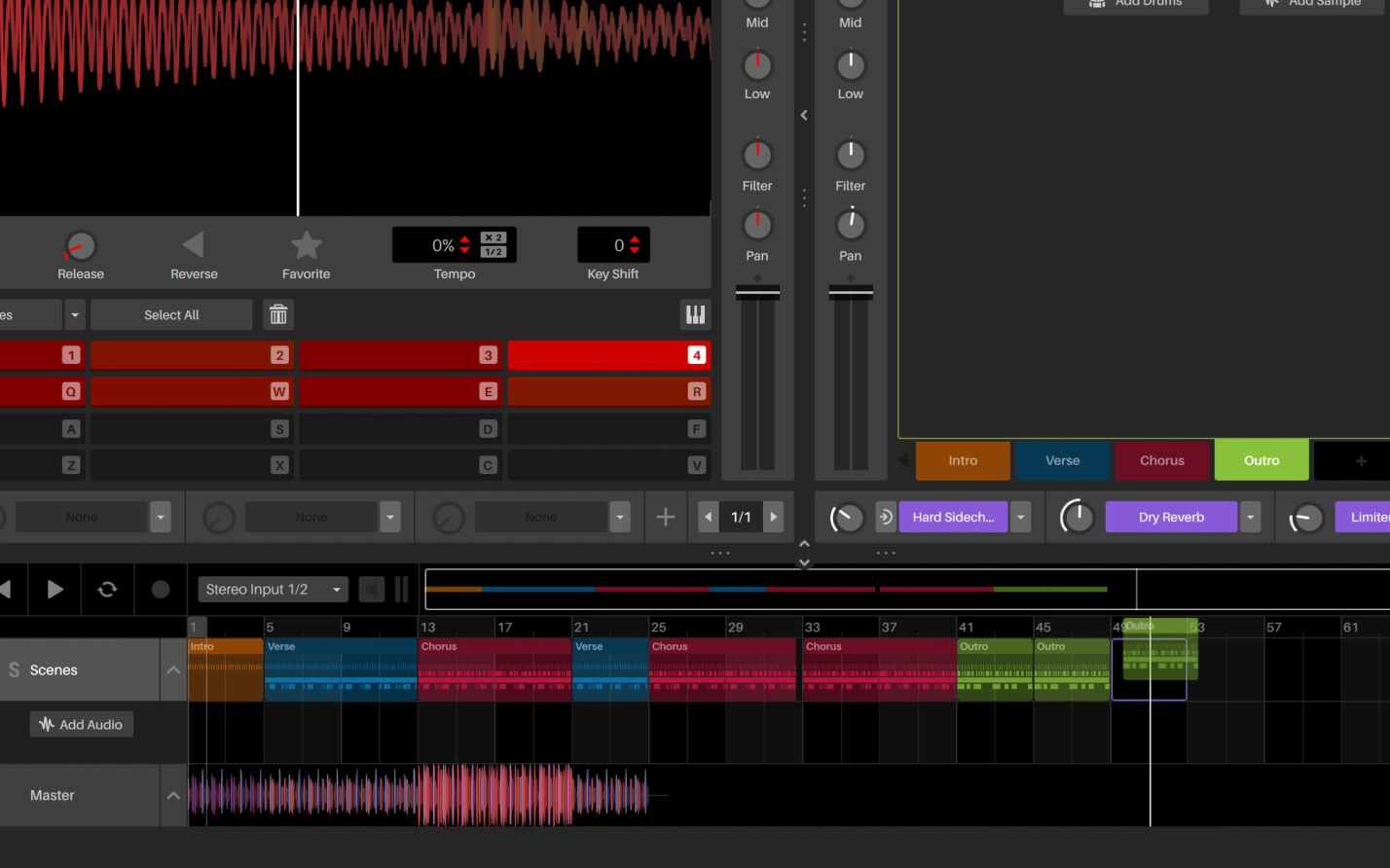
Mastering and exporting
This is going to make your sick House track a little bit more polished. Adding FX like Brightener EQ, Master Compressor and Limiter will help achieve this. Add them in and adjust the levels to your liking. When you’re ready, hit export and share around the sick House track you just made.
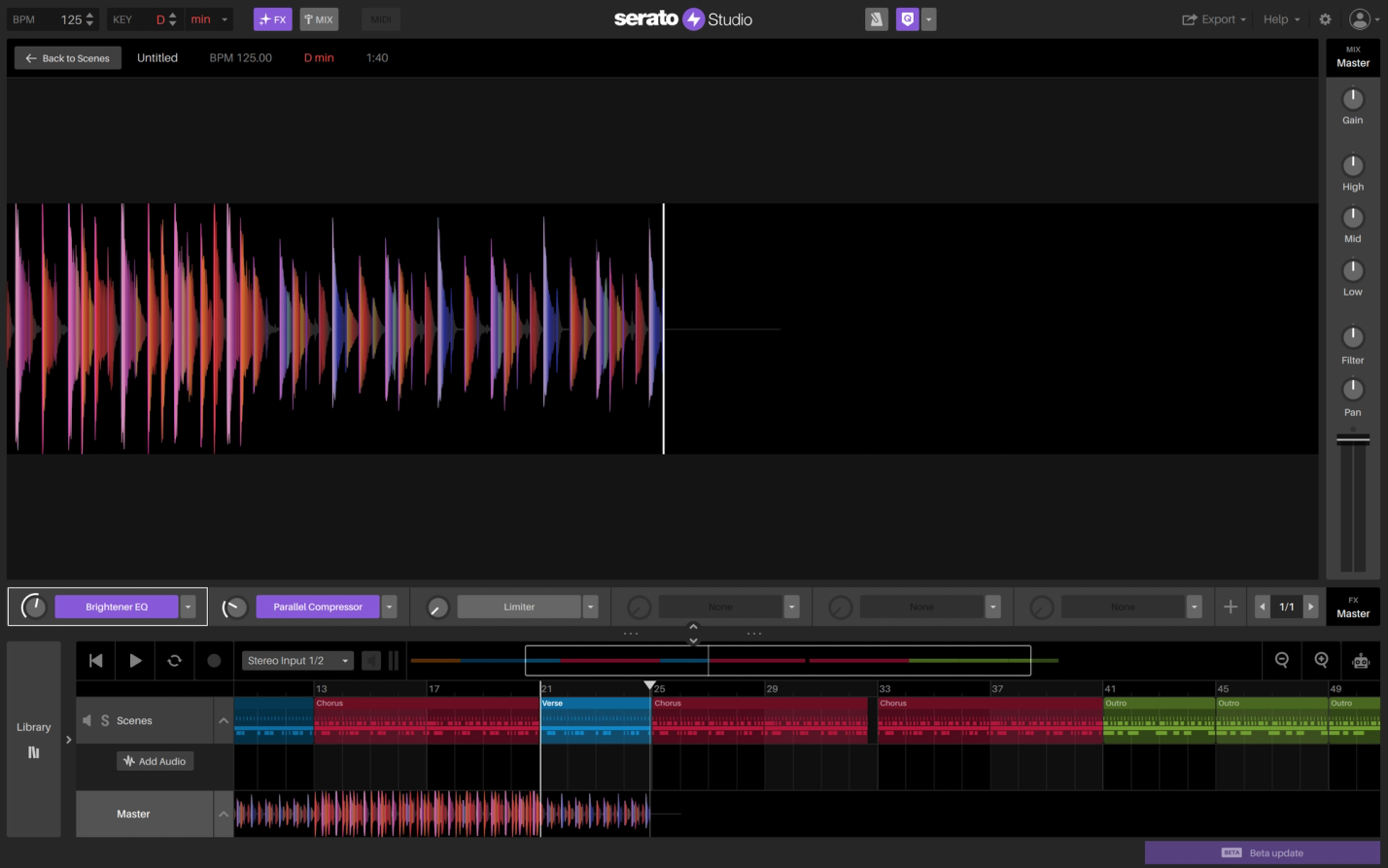
Watch the Tutorial
If you need a more in-depth tutorial on how to make a House Beat, OP’s your guy. Watch the video.

Continue Your Learning Journey
Keep up the momentum! Learn how to make an EDM, Hip Hop, or Trap beat with the tutorials below, or view all and take your pick.