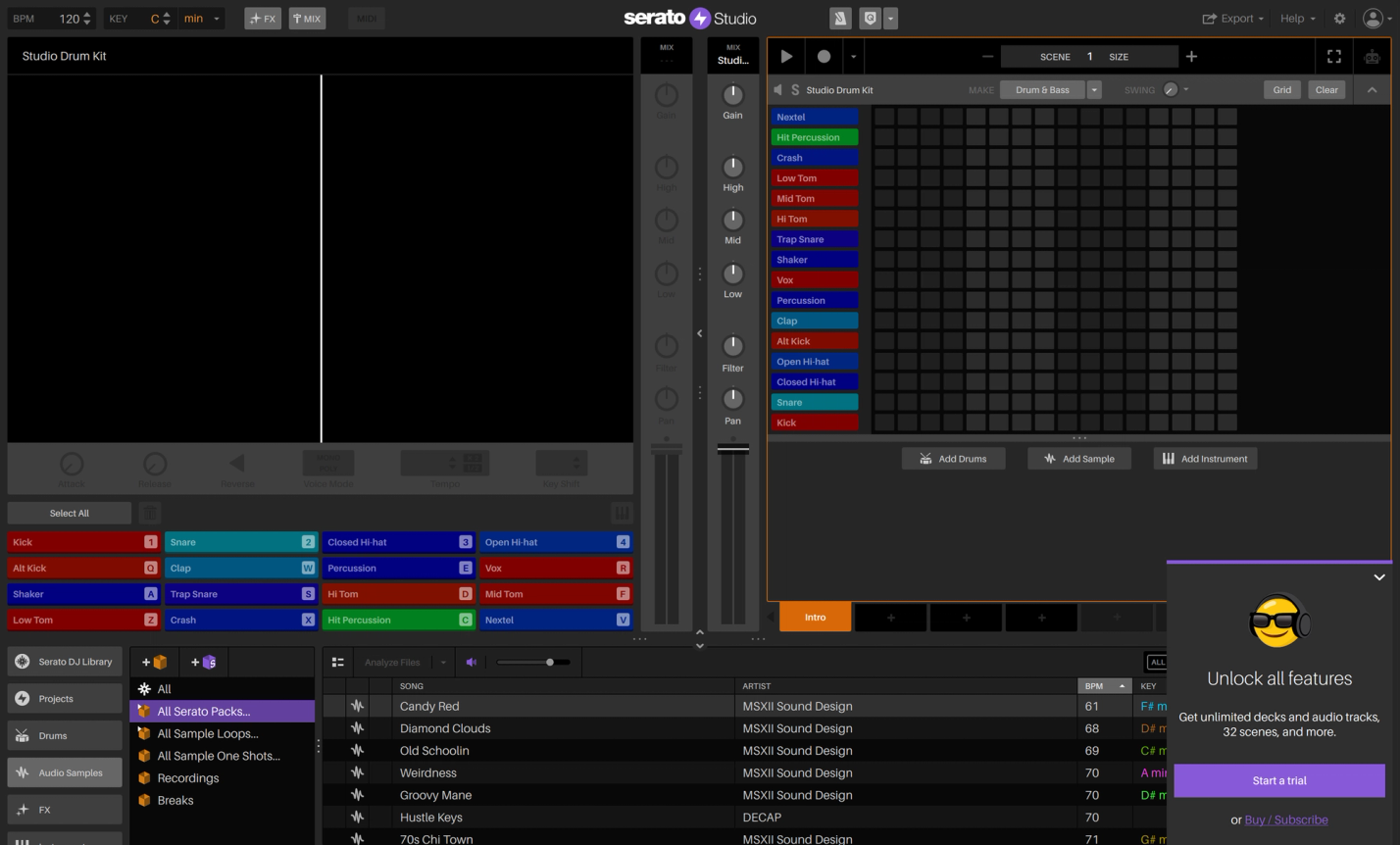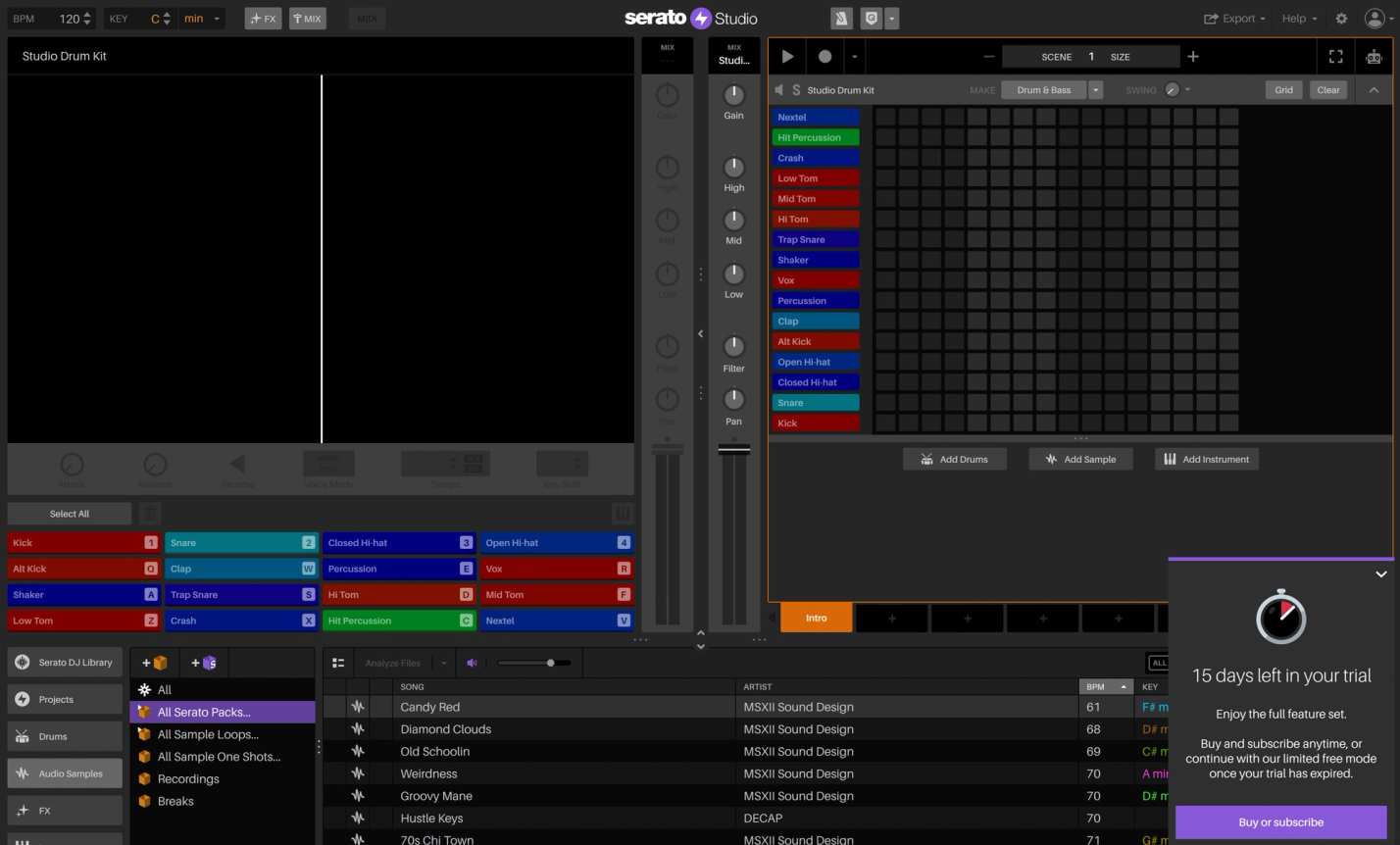Serato Studio Free Trial
Full functionality for 14 days. No credit card required. Download to get started.
Getting Started with Studio
Get the complete overview of the ultimate DAW for beat making. Learn how to create album-quality beats in minutes with Studio’s modern, sample-based music production workflow.

step by step
How to Start Your Trial
1
Download and install Studio
Read the Installation Guide if you need help installing Serato Studio on your computer.

2
Open Studio to start your trial
Your free 14-day trial will automatically start when you first launch Serato Studio—with all features completely unlocked for this period.