Basic Smart Crates:
Serato Product Specialist Matty Perry gives us some quick easy steps to create some handy Smart Crates in Serato DJ.
Using smart crates isn’t very hard and its super handy if you want to have some “Go To” Crates for that particular occasion you need a clean or instrumental cut.
You can have several one (1) rule smart crates that I use from time to time for various circumstances. The most simple and easy ones are : Clean, Acapella and Instrumental.
Making these is super easy, here’s how to do them in just a couple steps:
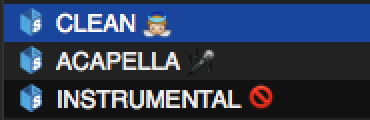
1. Click the create a 'Smart Crate' icon

2. Click the 'Add Rule' option

3. Choose the option to sort by 'Filename' from the drop down menu

4. Then select 'Contains' from the second drop down option

You'll notice that each Smart Crate allows you to apply a number of rules, in this case however we're applying just one rule. In this field enter the word within the Filename you'd like this Smart Crate to contain - in this case again, use Clean (or Acap (acapella) or Inst (instrumental) )

Now any files that contain Clean, (Inst/instrumental, or Acap/Acapella) will populate in the crates you have these rules set. So next time you play a kids party/all ages gig, you don’t have to search for newly added clean tracks. Or, when that celebrity MC wants to spit a mean 16 in your set, you got that instrumental ready for him in no time :)
For more fun with Smart crates check out - /latest/blog/15897/using-mixed-in-key-with-serato-software
For a more detailed look into Smart Crates, check out the Serato DJ manual here.
