
Organizing your library and crates is something you all the time and is very helpful for your workflow. Building crates is a great way to prepare for a show, tidy up after a set and minimize clutter. Sometimes you may accidentally delete a crate and think you've lost it forever... You haven't!

It's easy to get your crates back. Firstly, you'll need to close Serato DJ.
-
Navigate to the Trash or Recycle Bin and look for the (Name).crate file that you deleted
-
Once you have found the .crate file in the Trash/Recycle Bin, copy or move that crate to this location:
Mac > Username > Music > _Serato_ > Subcrates
PC > My Music > _Serato_ > Subcrates
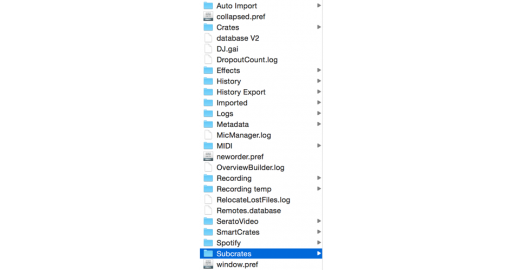
THINGS TO NOTE
*If the crate only contains music files stored on an external hard drive, place it back in to the Subcrates folder within the _Serato_ folder on your external drive.
*If you have deleted a Smart Crate by accident, place the .crate file into the _Serato_ > SmartCrates folder.
