Creating your library structure inside of Serato should be a calculated decision that has had a lot of thought behind it. Before sifting through thousands of tracks you want to be 100% sure your method suits your needs, you don’t want to change your mind half way down the track about wanting to have 80’s power ballads in your “Go To” crate.
As new music releases, you’ll often find your library structure becomes stale. Those dated tracks in your banger crate are no longer getting reactions and you’ve decided that you no longer want to play tropical house. Instead of going through this dilemma every year or two we will walk through a future-proofed system below which won’t require you to ever have to drag songs to a crate again.
Organizing Your Library By Tags
Like any organizational method, this will take time. Each track will need to be individually tagged with as many categories the track falls into. Once your entire library has been tagged you’ll be able to make smart crates that magically fill with tracks meeting the crates criteria.
Setting Up
- Evaluate each genre you play. For more precise crates think about also listing the tracks release date, region, sub-genre and any other aspect you may find important to sort by.
- Think of an energy scale to judge your tracks by. A numbered 1 to 5 system may suit your style or maybe a naming convention such as “early, peak, late”.
- Analyze all of your files. Ensuring each track has a BPM and Key attached to it.
Tagging Tracks
Now you’ve got a list of predefined categories each song should fit into, it’s time to go through your library, tagging each song with the categories it corresponds to. For more depth to your library consider also tagging the track’s release year, this is convenient for creating era based crates.

Add a symbol such as a '#' in front of each tag to exclude tracks that may include these keywords in their title.
Creating Smart Crates
The hard work of tagging your entire library is over. You can now make as many smart crates as you wish that magically populate with files meeting the crates criteria.

Here's a variety crates I made to suit playing across different genres/times of the night/demographics.
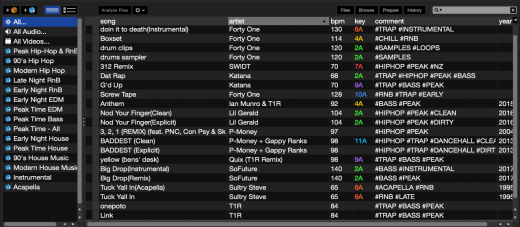
This is just an example of one structure you could create. Assess every aspect of what goes into your song selection (BPM, key, energy, release date, what type of person would enjoy the song etc) and make your own smart crates to suit the way you play.
