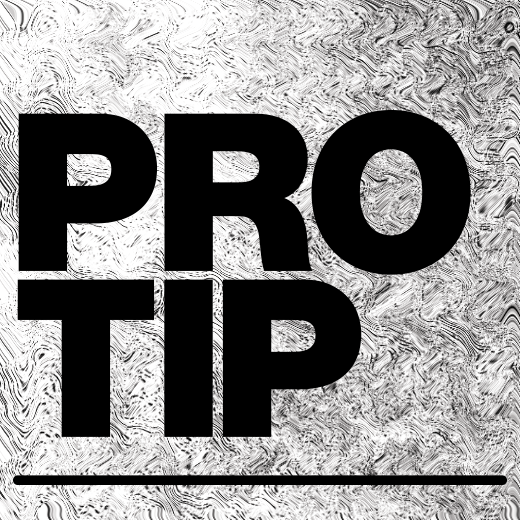
The Auto Import folder can be used to automatically import tracks into your Serato DJ library. If you add files to this folder, when you open Serato DJ they will be located in the "Latest Import" crate, ready to be played or added to other Crates.
You can find the Auto Import folder within your _Serato_ folder in either:
Mac: user > music > _Serato_ > Auto Import
PC: user > My Music > _Serato_ > Auto Import
A good tip is to set this folder as your download location in your internet browser. This means that when you download new music, it will appear automatically in Serato DJ.
NOTE: You will need to close and re-open Serato DJ for new tracks to show if you are downloading new music while you have an active Serato DJ session open.
Need help?
If you need help, we recommend you open a help ticket with our support team who can look into what's going wrong and walk you through the steps to troubleshoot and resolve your issue.
