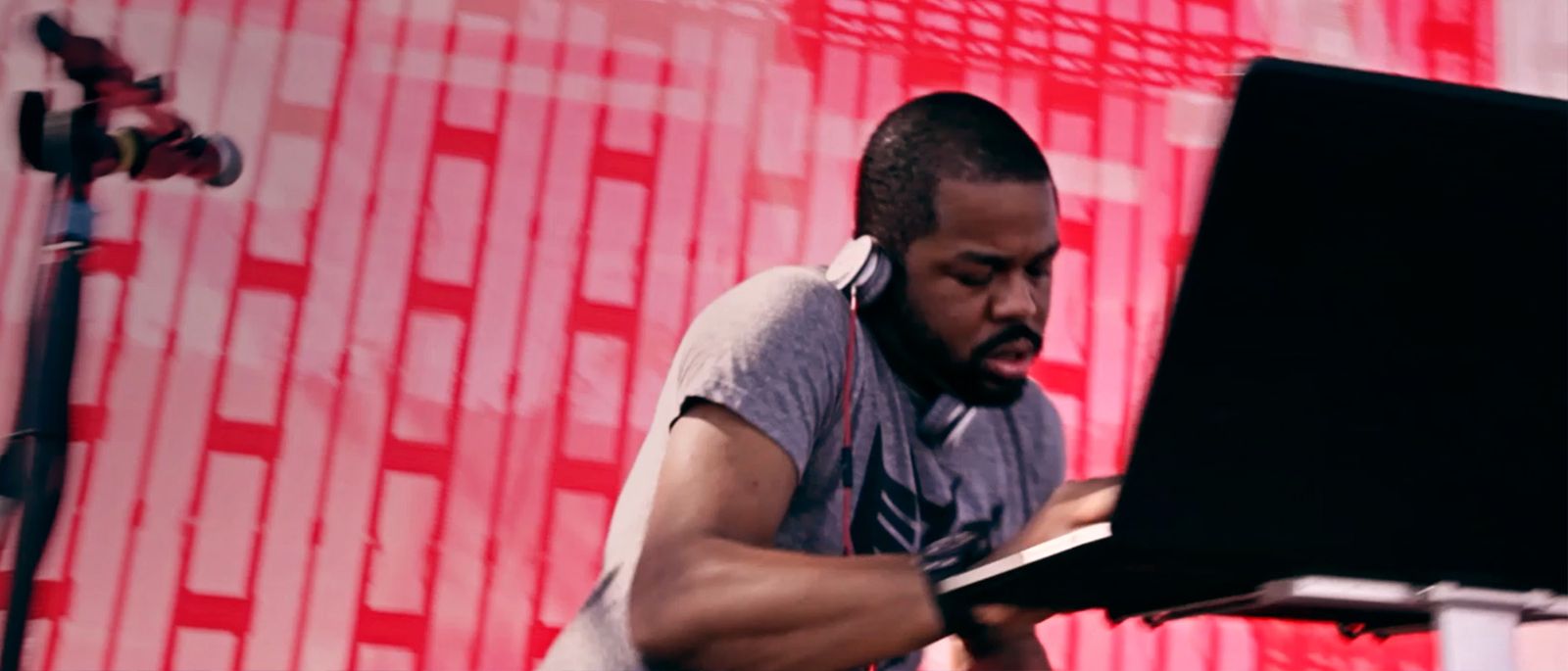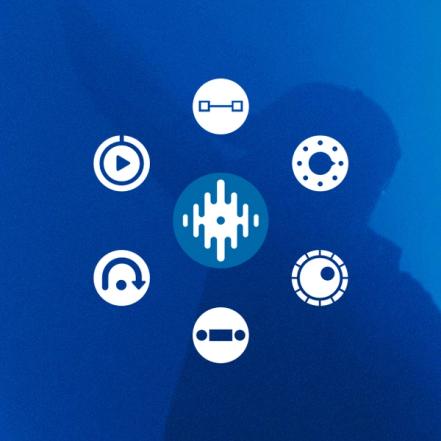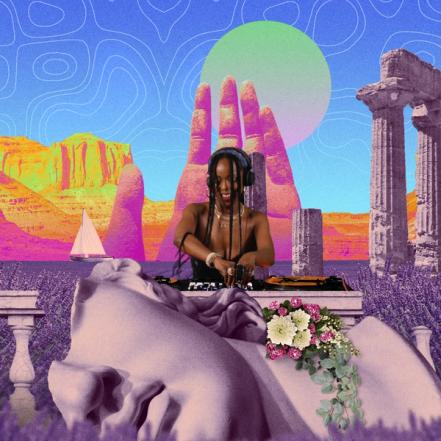Unrivaled DJ Software

Serato DJ Pro. Industry-leading professional DJ software, renowned for its reliability and performance power.







Discover DJ Pro
Take a quick tour of the key features.
Dynamic Waveforms
Choose to view your decks with horizontal or vertical waveforms.
Practice Mode
Continue using Serato DJ Pro without hardware connected.
Prepare Tracks
The Prepare, History, and Browse panels can now be displayed horizontally or vertically alongside your library.
Sampler Panel
Use the Sampler panel to trigger DJ stings, loops, acapellas & more. Easily toggle between simple and extended view.
4 Deck Mode
Play up to four tracks simultaneously when connected to hardware that supports 4 deck playback.
Access Powerful FX
Unlock up to 50+ built in FX. Blend effects like Epic Reverb Drop, Bitcrush, Shredder, and Braker.
Professional DJ Software
From the unknown to the greatest, Serato DJ Pro is the most popular DJ software globally. When you’re talking about Hip Hop, Dance, and everything in between, you’re looking at the standard in professional DJ software.

Serato Stems
Create acapellas or instrumentals at the click of a button, or deliver smooth transitions and mashups on the fly by isolating the Vocals, Melody, Bass or Drums. Use Stems Pad FX like Echos and Brakers to add even more creativity.

The Best Hardware
Serato DJ Pro officially supports over 100 pieces of hardware by industry leaders. Every piece is tightly integrated to ensure the best experience possible.
Access Millions of Tracks
Finding new music is no longer an issue. You can now stream everything from the freshest underground sounds to certified classics directly in Serato DJ Pro.
Serato DJ Artists
A diverse, hand-picked collection of DJs who represent and epitomise our ethos.

“I’m on the go a lot—having Spotify integrated with Serato DJ just makes it easier to make sets and add music.”
Fortunes
DJ / Producer
Overview video
Get Started with Serato DJ Pro


Live Stream Your DJ Sets
We’re here to help take your live streaming to the next level. Follow our tips and grab everything you need to make your at-home productions look and sound great with Serato DJ Pro.

We’ve Got Your Back
Our support team is full of professional DJs that know our software inside out, so if you need help, we’ve got you covered. Not only that, they get back to you fast, seven days a week.

Learn New Skills
We’ll send you tutorials, artist videos, workshops and more, doing our bit to help you increase your skills and improve your performance.

Expand Your DJ Set Up
Unlock Serato DVS, Serato Video, Serato Pitch ’n Time DJ and more with Expansions in Serato DJ Suite.