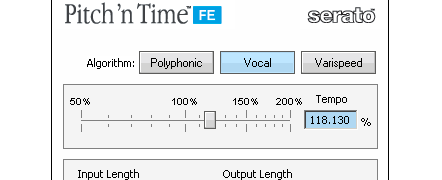
Pitch 'n Time FE 1.2.1 (Legacy)
What's new in Pitch 'n Time FE 1.2.1?
Pitch 'n Time FE 1.2.1 brings a fresh new user interface and vastly improved workflow. Pitch 'n Time FE can now be completely controlled from your Dream II or Xynergi control surface without having to touch your mouse or keyboard.
Pitch 'n Time FE 1.2.1 features:
- Complete integration with Fairlight Dream II and Xynergi control surfaces.
- Quick access to Pitch 'n Time FE functions from the soft keys.
- Manipulating Tempo, Length, and Pitch from your jog wheel.
- Automatically matches your project's selected timescale.
Installation Instructions
- Make sure you have an iLok USB dongle and an iLok.com User ID.
- Get a demo authorization here or register your purchase.
- Login to iLok.com and transfer your authorization to your iLok.
- Download the installer zip.
- Unzip the installer.
- Run the installer by double-clicking on the installer icon.
Note: The Pitch 'n Time FE installer includes the latest iLok extensions installer. You will need to install these iLok extensions to use the plug-in.
System Requirements
Read the system requirements.
Read the full Pitch 'n Time FE 1.2.1 release notes.

