It’s as easy as MIDI mapping the controls like you normally would - except now the buttons will light up! Very handy for when you’re trying to trigger cue points in a dark night club.
To get you started we’ve teamed up with our hardware partners to provide you with a pre-made list of MIDI presets for some controllers, including:
Novation: Launchpad
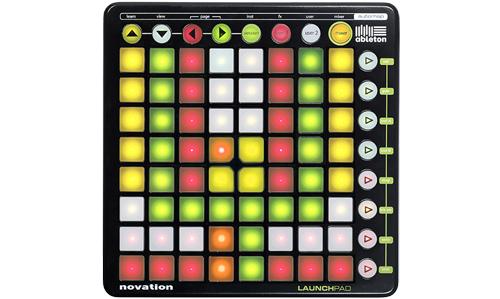
Denon: SC2900, SC3900, DN-MC6000



Download the preset XML file for your controller, load it up in Scratch Live 2.5 and check out the MIDI mappings we’ve come up with.
Here’s the step-by-step walkthrough for getting started.
1. Download the MIDI .xml and PDF from the MIDI Presets list and un-zip the folder.
2. Drag and drop the .xml into your _Serato_ folder in your file manager. Here:
• On Mac: Users > Music > _Serato_ > MIDI
• On Windown: MyDocuments > MyMusic > _Serato_ > MIDI
3. Open Scratch Live, enter the Setup screen and go to the MIDI tab.
4. Make sure 'Enable MIDI Device' is checked and then select your new MIDI mapping from the available list. Click Load to load the mapping.

