More Songs, More Creativity with Apple Music
Mix without limits—millions of songs, plus one free month of Apple Music.


“Being able to stream Apple Music in Serato DJ is going to free up so much time for creativity, practice, and just making better sets. That’s what it’s all about.”
ZEEMUFFIN | DJ & PRODUCER


Unrivaled DJ Software
Turn it all the way up. From unknown DJs to the greatest legends, Serato is the world's most popular software for DJs. Ready to join the ranks?


DJing Starts Here
Serato DJ Lite is easy to learn, free to use, and keeps things simple. It has everything you need to learn how to mix and scratch plus compatibility with 100+ DJ controllers and hardware units—so you can jump straight into the mix.
Getting Started
How to DJ with Apple Music in Serato
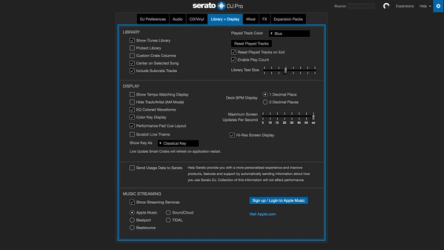
1. Download Serato DJ
Download and install the latest version of Serato DJ Lite or DJ Pro. Navigate to the “Library + Display” tab in the settings menu, then click on Apple Music.
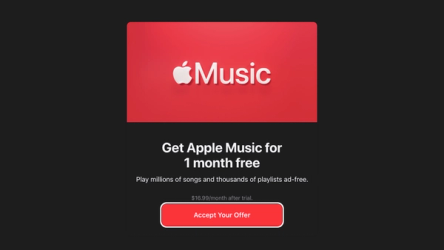
2. Sign in to Apple Music
Sign in and start one free month of Apple Music. You’ll now have the ability to start DJing with tracks, albums and playlists from Apple Music.
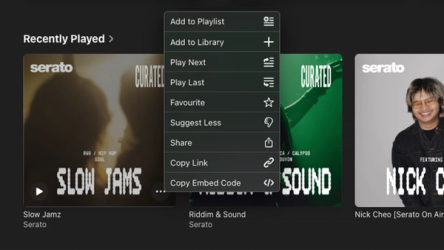
3. Add Playlists
Open the playlists in Apple Music and select “Add.” The next time you open Serato DJ these playlists will be in your DJ Library, ready to mix with.

Get Started with Apple Music
Download DJ ProTerms and Conditions
Apple Music Trial Terms: New subscribers only. Your region’s price /month after trial until cancelled. Terms apply.