Emojis can be useful visual tools to rate your music. Add Serato Smart Crates to the mix and they are a great way to organise your library and sort out your main room bangers from the poolside set starters.
How do you write emojis to your tags? This is easy, just open up TextEdit (or another text editing application in OS X) and enter the emojis you'd like to use. You can use the keyboard shortcut "command + control + spacebar" to bring up the emoji keyboard. Then just copy these and paste into the tag field in Serato DJ which could be your Crate name, song title, artist, album etc.
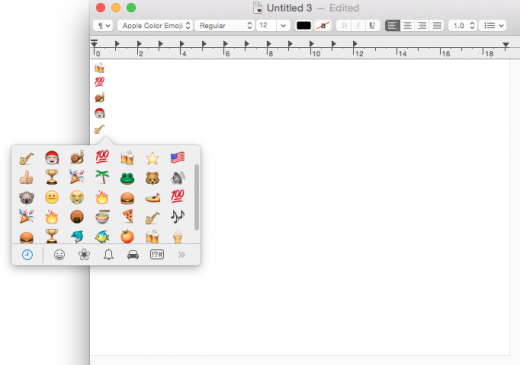
By using the comment field in Serato DJ, you can add different Emojis to your tracks which represent different vibes. You could use the 💯 emoji for your club weapons, use 🇺🇸 for your July 4th americana and 🍻 for your "best beer drinking songs" pub set for your dads mates.

Now if you sort by your comment column in the main Serato DJ library, you can easily group these tracks and be organised.
[You can also do this with words rather than emojis if you're too tough for them]
The second great way you can use emojis in your library to organise your music is with Serato Smart Crates. The ⭐️ emoji is a great workaround for a star rating system in Serato DJ. Just add 1 - 5 ⭐️ emojis to your comment field based on how hot the track is to rate your music.

Now all you need to do is to set up some Smart Crates that will pull in these different ratings:
- Create a new Smart Crate
- Add a new Rule "comment" "is" "⭐️"
- This Smart Crate will pull in all the tracks in your library that contain the ⭐️ emoji in the comment field.
- Repeat this for "⭐️⭐️" "⭐️⭐️⭐️" ... etc.

If you have any other interesting methods to organise your music let us know in the comments below!
NOTE: Some emojis and characters are not supported on some operating systems, so the suggestion above may not be a guaranteed work around in all circumstances.
