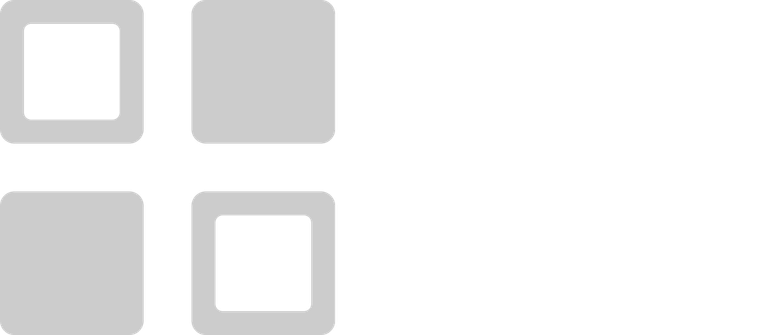The Future of Sampling
Transform the way you sample, with one legendary plugin to sync, chop and flip, isolate track stems, pitch shift, and time stretch your samples in a snap.





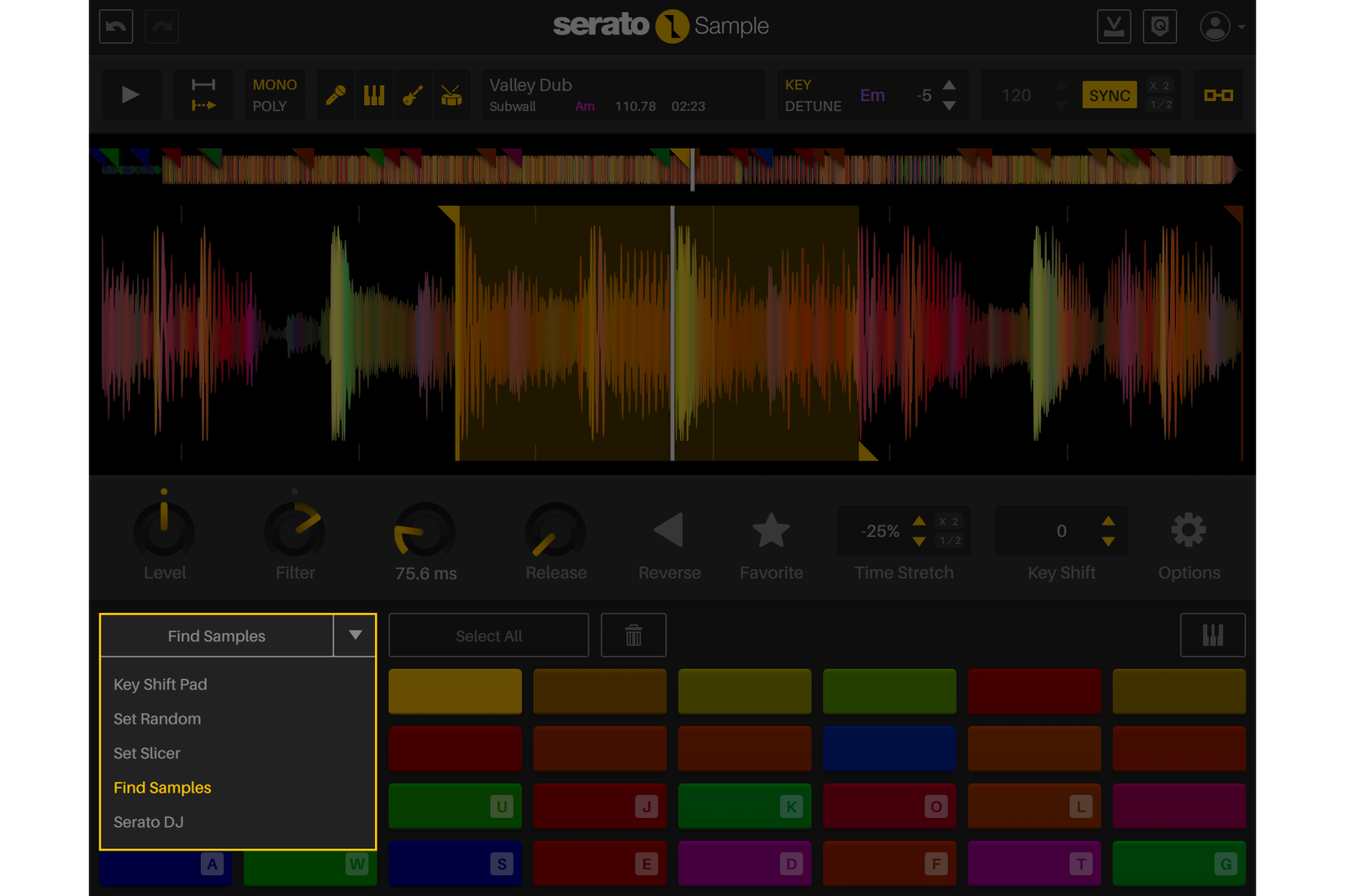
Discover Sample
Take a quick tour of Serato Sample
Playback Controls
Sync a sample to your project BPM, change key, separate audio stems, and select the playback and voicing modes.
Colored Waveforms
Easily set and adjust your Cue Points on a waveform with colors that represent the spectrum of audio frequencies.
Sample Pads
Assign up to 32 sample Cue Points to color-coded Pads. Triggered with your computer, MIDI hardware, or piano roll.
Parameters
Adjust the parameters for each Pad independently.
Find Samples
Get the best parts to sample with the ‘Find Samples’ algorithm, ‘Randomize’, or ‘Set Slicer’ at recurring beat or bar intervals.
Ignite Your Creativity
Intuitive sampling features to bring your most ambitious musical ideas to life.
1. Sync It
Perfectly sync samples to your project’s BPM and Key.
2. Stem & Chop
Unlock the acapella, melody, bassline and drum stems in real time, and use ‘Find Samples’ to find the best parts to sample.
3. Flip It
Adjust parameters and put your spin on it with Time Stretch, Key Shift, Reverse, or Keyboard Mode.

“With Serato Stems, you can focus on what you love in a track. No more unwanted sounds—just isolate the part that inspires you.”
Dahi
Grammy award-winning Producer
Stretch the Limits of Sampling
Create faster, sound better, and ignite your imagination through cutting-edge stem separation, a revolutionary workflow, and unrivaled audio quality.
Create in Seconds
Supercharge your productivity with a workflow that maximizes creativity.
- Detect and sync your sample’s BPM and key to your project
- Chop up, adjust, and isolate Stems to get the best samples in a click
- Trigger playback with MIDI hardware, keyboard, mouse, or piano roll
Sound Incredible
Showcase your sound through unmatched audio quality.
- Legendary Serato pitch shifting and time stretching technology
- Unrivaled stem separation audio quality
- Beatgrids to sync unquantized samples to your project
Stand Out
Evolve your signature style with unique sound-design tools.
- Unlock extraordinary new sounds with isolated Stems combinations
- Key shift, time stretch, and adjust individual playback parameters
- Pitch and play your samples like an instrument with Keyboard Mode
Unlock Your Sound
Discover infinite creative possibilities with Serato Stems.
- Separate your sample’s audio stems with incredible sound quality
- Access acapella, drums, melodies and basslines in real-time
- Chop and flip stems to create a sound that’s uniquely yours
Overview video
Everything You Need to Know

Additional features
Everything a Powerful Sampler Needs
Stem Separation
Unlock the acapella, melody, bassline and drum stems from a track in real-time and revolutionize your sampling possibilities.

Cue Points
Easily set, adjust, and trigger up to 32 different Cue Points throughout your sample with the touch of a Pad.

Key Shifting
Change the pitch of your entire sample without affecting its tempo. Shift in semitones with Key, or micro-tonally using Detune.

BPM Sync
Change the tempo of your sample or automatically sync it to your project’s BPM. Enable whether to link the tempo and pitch, or adjust independently.

Sample Analysis
Get your sample’s track information at a glance — including key, BPM, and duration.

Time Stretching
Stretch or contract the playback speed of individual pads, while preserving the original pitch and audio quality.

Per Pad Parameters
Adjust individual pad’s pitch, speed, and audio parameters — including level, filter, attack, release, and reverse.
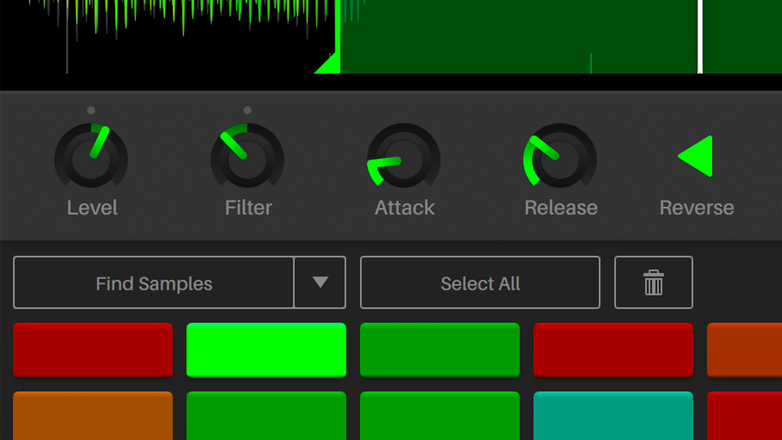
Find Samples
Analyze the waveform to load up your Pads with all the best places to set Cue Points.

Set Random
Roll the dice and chop your sample up randomly for sudden inspiration.

Set Slicer
Chop your sample up at recurring beat or bar intervals to get the perfect one shots quickly.

Colored Waveforms
See the frequencies of all audio across the full-color spectrum for faster sample chopping. Low reds to high blue frequencies.

Keyboard Mode
Play any sample like an instrument by pitching it over the notes of a keyboard.
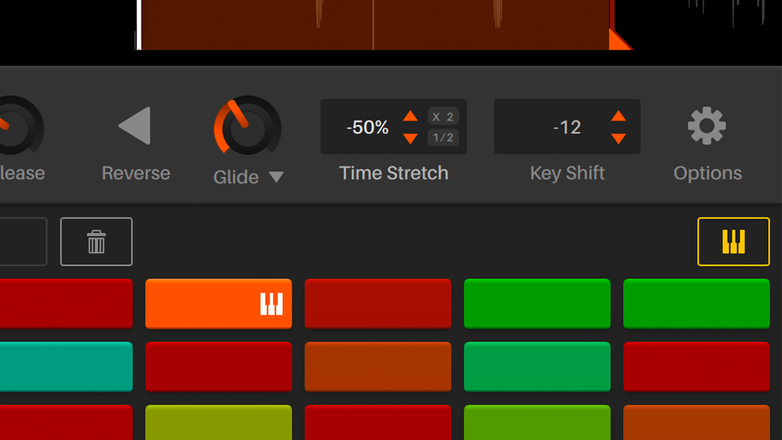
Beat Grids
Quantize even the most warped sample by placing the first beat of every bar.
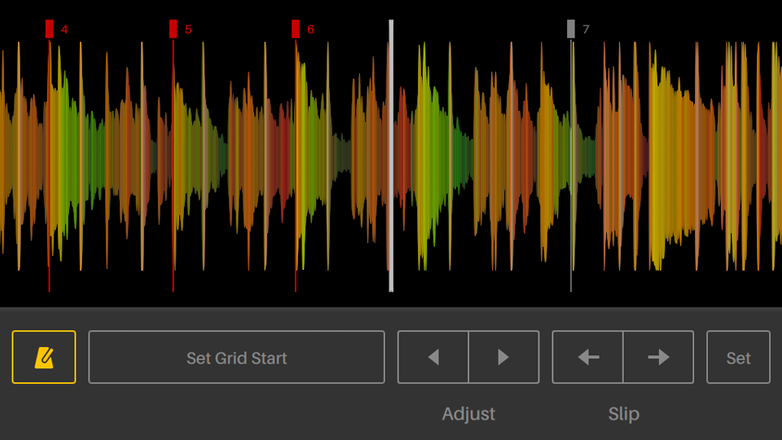
Hold / Trigger Playback
Determine whether a sample’s playback is continuous, or only as long you hold down a pad.

Mono / Poly Voicing
Select the voice mode for whether only one or multiple pads can play simultaneously.

Per Pad Output Routing
Send individual pads to different channels for distinct FX, EQ and mixing treatments.

Serato DJ Cue Points
Load the Cue Points from Serato DJ into your sample.

Velocity Mode
Trigger your samples with your MIDI hardware, with touch-sensitive velocity.

Pad Quantize
When active, set your Cue Points to lock perfectly on the beat.

Pad Naming
Favorite and name your pads for quick reference.

Key Shift Pad
Pitch a sample chop across the octaves, assigning semitones to your pads.