
The Serato team was at the 2015 BPM Show in Birmingham a couple of weekends back. Now home, and after some time to reflect we thought we'd share the answers to some common questions that came up.
Serato DJ Feature FAQs
How can I use the effects on the Pioneer DDJ SX?
This is very easy! At the top of the controller, above each platter you will find the FX controls. There are 4 knobs and 4 buttons which control turning the FX on/off as well as adjusting the depth and tempo. You can also read this basic guide on FX in Serato DJ.
If you use a different piece of hardware, you can read your specific hardware Quickstart Guide for full info on how it's mapped to the Serato DJ FX. You can also MIDI map these if you're hardware doesn't support FX control.
How do I loop?
Looping is probably one of the most important core features in any DJ software. It's also one of the most commonly used tools for digital DJs. There's a few different ways to loop depending on how you work best.
Firstly, the on-screen controls. These are located next to the Virtual Decks in Serato DJ. The easiest way to get into looping is by using Auto-Loops which are set based off your tracks BPM (analyzed in the Offline Player). See the screenshot below for the controls for Auto-Loops.
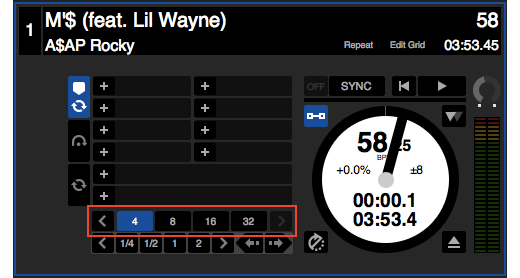
You can also set Manual Loops as well as save Loops to recall for specific tracks. To access these controls, you need to click on the looping tab next to the Virtual Deck to open this up. Here you can easily set IN/OUT points, enable/disable Loops as well as reloop, half and double. To see the keyboard shortcuts, hit the (i) button next to "SETUP" in Serato DJ to open Tooltips, and hover over each feature.
You can also check out a specific Quickstart Guide for info on how looping is mapped for your device.
When do I have to buy the "Club Kit"?
You only need to buy a Club Kit license to use hardware that is Serato DJ / DVS Upgrade Ready - for a full list of supported mixers please visit our supported hardware list and hover over hardware to see what it supports or requires in terms of licensing.
The Club Kit is a license bundle including a Serato DJ license and a DVS Expansion Pack license. These licenses can be purchased separately as well and if you already own both, you're already good to go!
Basic Troubleshooting FAQs
Why do these pads not work?
If you're pads aren't triggering what you think they should be, check you are in the right mode. A number of devices have secondary layers for Performance Pad modes that are activated by pressing the mode twice or using a shift function. Try hitting the Performance Mode button again to double check you're in the right mode :)
Why does this turntable not work?
The first thing to check is that you're not in INT mode. Take a look at your Virtual Deck and either reset to REL or ABS depending on what you're using.
Secondly, it's good to check your tracking and if this could be causing issues. You can use the Scopes in SETUP to help you troubleshoot. Read this guide to troubleshooting the Serato DJ Scope View.
Why is the crossfader not cutting?
Check you're not using hamster (crossfader reverse) either on your hardware or in SETUP. I'd also check you have your crossfader curve set correctly for cutting and not blending. Sounds pretty basic but the simple things are always the ones you forget to check!
If you're mixing at home / on the train etc. and using headphones, make sure that you've got your CUE mix switched to Master as well as your headphone CUE enabled for the master channel if your hardware supports this. Another really simple but common question :)
