
Cue Points are probably the most basic, and most well used feature in Serato DJ. There are some more unknown additional features too! Have a read and see how you can start using cues to the fullest.
Chronological Cues
Like the name suggests, you can set cue points to any slot using your MIDI controller or by hitting the keyboard shortcuts and have Serato DJ arrange these in chronological order (as they are ordered in your track).
This is perfect when you're trying to set cue points on the fly and accidentally hit a different pad or keyboard key.
Rearrange Cues
You're able to rearrange your Cue Points however you like. Whether you want the downbeat of the track assigned to the first pad or your vocal drop assigned to the fifth pad, it's possible to do this with Serato DJ by dragging and dropping in the cue area on screen.
This feature is great for DJs who use their cue points in a performance routine environment where you may need to arrange your cues so a specific routine is much tighter and flows better.
Quantize
This is a relatively new feature, introduced in Serato DJ 1.6.0. Enabling Quantize will allow your setting and triggering of cue points to snap to a beat value that you choose. You can activate Quantize mode by clicking on the icon here:
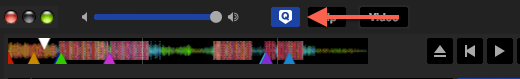
In the Setup screen under the DJ Preferences tab you'll be able to control and adjust the the increments that Quantize will snap to.

Quantize Mode is perfect for DJs who drum cues or need to be on point when jumping through sections of a track. It provides a safety net for accuracy when on the fly. In addition, Quantize Mode is perfect when using and creating your own Serato Flips either on the fly or offline, providing you with accuracy.
